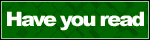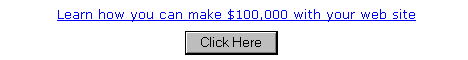One of the hottest new Social Networks in town is Yuwie. They actually pay you to do everything you would normally do on MySpace/Friendster. What Is Yuwie? It's a web 2.0 site in the sense that it relies on contributions from thousands of internet users to build up a social network. The difference between yuwie and, say, MySpace/Friendster is that it shares its advertising revenue with its members on the basis that the more you use it, the more you make.
There's a ton of things like that out there but I took a look at the Alexa ranking for yuwie (Alexa gives you one opinion about the popularity of a site) and it seems to be very fast moving although it is very early days. Today yuwie ranks around 15,000 which means only around 15,000 websites of the many billions that are out there are more popular. On 3rd August the figure was around 50,000 so it's moving up very fast indeed. One of the more powerful aspects of yuwie is that you make money when people you recommend to yuwie sign up too - like a network marketing arrangement but crucially without the need to pay anything to join. It all goes down 10 levels or something like that which sounds stunning except that there aren't really that many people on the planet! The current advertising revenue appears to come mainly from AdSense too so it is another way of getting paid by Google. So where's yuwie going? I don't know yet but we'll probably know in a few weeks time. The crucial factors will be the popularity of the interface and site functionality and how quickly it builds critical mass. The critical mass factor will definitely be helped significantly by the in-built revenue sharing aspect. Only time will reveal whether the functionality is attractive to a wide range of users. Worth a look at at this stage if you wish to broaden your income streams and possibly get in on a potential winner early on. It's free to join. Benefits of Yuwie Benefits of Yuwie Each member gets their own blog You can Upload Photos You can Upload Videos You can Upload Music You can Create and Join Clubs You can Make Friends You can Invite Friends It's a Social Network Better than Myspace/Friendster. Because it pays you to do what you already do!!  Video About YuwieIs Yuwie legal? It sounds like a pyramid schemeMaking Money with Yuwie How much can you Make with Yuwie ? We can't say exactly, but here's an example of what could happen. The chart below assumes you refer 3 people, and those 3 people refer 3, then those refer 3, through 10 levels, and each referral gets 1000 page views for the month, and the month's RSR is $0.50. Yuwie Earnings Chart  Results are not guaranteed. This is just an example of what could happen. The Yuwie level percentages chart : Level Your Percentage You 10% 1 10% 2 10% 3 4% 4 4% 5 4% 6 4% 7 4% 8 10% 9 10% 10 30%  The Yuwie Revenue Sharing Rate (RSR) The Yuwie Revenue Sharing Rate The RSR (revenue sharing rate) determines how much the users get paid. Here's how it works. After each month, a report will be generated in your earnings area. It will show exactly how many views your referral tree accumulated on each level. It will also show your earnings for each level. Here's the actual calculation: RSR x (Page Views/1000) x Level Percentage = Your Earnings Who is Yuwie? Who Owns and Runs Yuwie? Asked " Who is Yuwie ? " Asked " How Long has Yuwie been online.?" Answer: Well I did a Simple WHO IS Search for Yuwie.com and Found the answers: The Yuwie.com Domain was Created on May 21, 2007 Domain Name: YUWIE.COM Created on: 21-May-07 More Facts about WHO IS Yuwie. It is run by a gentleman (Korry Rogers) out of Norman, Oklahoma Registrant: Yuwie, Inc PO Box 5506 Norman, Oklahoma 73070 United States Registered through: GoDaddy.com, Inc. (http://www.godaddy.com) Domain Name : YUWIE.COM Created on: 21-May-07 Expires on: 22-May-09 Last Updated on: Administrative Contact : Rogers, Korry korcar1@yahoo.com Yuwie, Inc PO Box 5506 Norman, Oklahoma 73070 United States Technical Contact : Rogers, Korry korcar1@yahoo.com Yuwie, Inc PO Box 5506 Norman, Oklahoma 73070 United States So now we know who the Little YUWIE is , Lets all say hello to Korry shall we? He is Yuwie ID 1 http://www.yuwie.com/korry/ This information is of Public Record from a WHOIS Domain search. Yuwie Earnings for July July RSR and Earnings The July RSR and earnings reports have been generated. Just go to your control panel, and click the earnings icon to see your earnings. JULY RSR = $0.41 Nobody got rich this month, but we consider the first month of Yuwie a HUGE success. (Honestly we expected the first month's RSR to be much lower.) Stick with it and watch those page views climb. With a few active referrals, in a few months, you'll be earning some substantial checks. FYI: 1. You have to have a minimum of $50 before you can get paid. 2. We pay net 60 which means any earnings for July will be paid at the end of September. (We have to collect from advertisers before we can pay you) How to Blog On YuwieHow to Blog On YuwieSeveral people don't have their blogs set up or don't know how to blog so let me help you. First go to your Control Panel. On the left hand side underneath your Picture you will see what I call the "Small Box Menu". On the second row, and last Icon you see what looks like a couple of boxs stacked together. When you scroll your mouse over each ICON it will display what that MENU box is used for. Click on the MENU BOX for Blog. Next you will see Tabs for ENTRIES, SETTINGS & NEW ENTRY. First lets go to SETTINGS. Click it. Here you have the options to give your overall BLOG a TITLE, Number of Home page entries, Time Format, Date Format, and Description of your Blog. After you set that up for your own particulars. It's time for you to make your first blog post. Click on NEW ENTRY from the Top Tabs. You will see a Page that you will write your Blog posts. The First box is : Entry Title The entry title is the Title of the individual blog post you are writing. Give your Blog Post a Title of what your are writing about. The Next box is a choice of Public or Private. Most of you should pick PUBLIC. Next Large Box is the place where your write your BLOG post or story. Click so that your cursor is flashing in the LARGE BOX to begin writing. Those of you who are familiar with Microsoft Word will recognize the Menu bar options for formating. If you are not mouse over those options to see what they can accomplish. Write your Blog post or story. Use the formating options available to you. To Link Something: Highlight the word or words you want LINKed and click on the Paper Clip looking Icon on your Formating menu bar. The mouse over will read CreateLink. When you click on that paper clip Icon (Create Link) a new mini window will pop up. ( If you don't see the window, adjust your browser setting to allow popups for this site). Past your Link address (URL) in the Bottom Box. Just the WWW.THENAME.COM and not the Http:// part. The http part is already in the upper box pre-set for you Once you have finished your Post you have the option to Save as a Draft ( which means Not Published) or Save Live ( which means it will now appear on your site) Hopefully Now you can all Blog. Read More.. |
Sunday, September 30, 2007
Yuwie Review - You can Make money by being Social
Posted by
WWW.LIVETHEDREAM.COM
at
1:56 PM
0
comments
![]()
Subscribe to:
Posts (Atom)